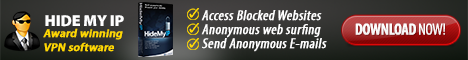HideMyIP – Affordable Tool to Hide Your IP Address

In a time where digital surveillance, data trading, and hacking are part of everyday life, protecting your online privacy is more important than ever. Whether you're browsing, streaming, shopping online, or communicating via social media – you're constantly leaving traces that can be collected and analyzed by third parties. This is exactly where a VPN tool like HideMyIP comes into play. It offers a simple and effective way to mask your IP address and browse the internet anonymously.
The best part: HideMyIP requires no complicated setup and is suitable for both beginners and advanced users. The service promises privacy protection, access to blocked content, and a secure online experience – whether you're at home, in the office, or on the go.
In this article, we’ll take a closer look at HideMyIP, explain how it works, highlight its advantages, and provide practical tips for using it.
What is HideMyIP?
HideMyIP is a VPN and proxy service designed to hide your real IP address, giving you a much higher level of anonymity online. By routing your internet traffic through an external server, HideMyIP replaces your real IP with a so-called “fake IP,” effectively masking your actual location.
Target Audience: Who Needs HideMyIP?
This service is for anyone who wants to protect their privacy online – from everyday internet users and business travelers to journalists or activists in countries with restricted freedom of speech. But HideMyIP is also useful for everyday tasks: for example, if you want to access streaming content that’s blocked in your country, or if you want to stop advertisers from tracking you via your IP address.
Platforms & Devices
HideMyIP supports a wide range of platforms:
-
Windows & macOS: Traditional desktop applications with advanced settings and automatic connection.
-
Android & iOS: Mobile apps with location switching and Wi-Fi protection.
-
Browser Extensions: Available for Chrome and Firefox – ideal for quick use without enabling a full system-wide VPN.
-
Web App: Access directly via browser without installing anything – perfect for temporary use.
-
Linux & Router Configurations: Advanced users can manually configure HideMyIP on routers or Linux systems.
The advantage: No matter if you’re online via PC, smartphone, tablet, or even smart TV – your IP address can be reliably masked on any device.
Difference from Traditional VPNs
Unlike many conventional VPN providers, HideMyIP offers both full VPN connections and lightweight proxy routing. That means: if you don’t need full system encryption and just want to change your IP (e.g. for streaming), the browser extension or web app is often enough. This saves resources and makes it particularly beginner-friendly.
The Technology Behind HideMyIP
For a VPN service to work reliably, it's not just about the number of servers – the technical foundation matters just as much. HideMyIP combines multiple technologies to ensure efficient and user-friendly IP masking and secure data transmission.
Fake IP Relay Servers
t the core of HideMyIP are the so-called relay servers. These servers are distributed worldwide and act as intermediaries for your internet traffic. Once HideMyIP is activated, your entire network traffic is routed through one of these servers. Your real IP address is replaced with that of the relay server – making it appear to websites as if you are located in that server’s country.
The fake IP can be selected manually or automatically. So if you want to access content from a specific country, you can manually choose an IP address from that region.
VPN Protocols & Encryption
HideMyIP uses widely accepted, proven encryption protocols. While the company doesn’t disclose every technical detail, it is known to rely on solid technologies like:
-
OpenVPN
-
L2TP/IPSec
-
SSTP
-
TLS-Tunnel-Verbindungen
These protocols ensure that your data remains not only anonymous in transit but also protected from third-party access – whether it’s your ISP, a public hotspot operator, or a man-in-the-middle attacker trying to eavesdrop.
DNS Leak Protection
Another critical feature is protection against DNS leaks. Even if your IP address is hidden, DNS queries (which resolve domain names) could expose your real identity. HideMyIP routes these queries through secure, internal DNS servers – keeping this data anonymous as well.
No Root Access or Deep System Modifications Required
One major advantage of HideMyIP over many other tools: it usually works without deep system-level changes. Especially with the browser extension or web app, no administrator rights or root access are needed. This makes it ideal for users with limited technical knowledge or restricted device permissions.
Browse Anonymously & Change Your Location
One of the main reasons people choose HideMyIP is the ability to browse anonymously and digitally change their location – with just a few clicks. It sounds simple, but it’s highly effective in the fight against tracking, geo-blocking, and personalized pricing.
IP Masking: Invisible on the Internet
With an active VPN or proxy connection from HideMyIP, your real IP address becomes invisible to outsiders. Instead, websites, streaming platforms, or online shops only see the IP of the selected HideMyIP server.
In practical terms, this means:
-
Websites can no longer link your activity directly to your device or location.
-
Advertising networks lose the ability to track your browsing profile.
-
Tracking mechanisms based on your IP become useless.
Especially when combined with other privacy tools like anti-tracking extensions or cookie blockers, your digital fingerprint becomes much harder to follow.
Geo-Spoofing: Choose Your Location Manually
HideMyIP lets you change your virtual location by selecting an IP address from a different country. Want to stream U.S. content while sitting in Germany? No problem. Looking to book a hotel at a cheaper rate that’s only offered to users from another region? That’s also possible.
Use Cases Include:
-
Streaming: Access Netflix libraries from other countries, BBC iPlayer, Hulu, and more.
-
Price Comparison: Flights, hotels, or rental cars often show different prices depending on location.
-
Social Media: View region-restricted or uncensored content.
-
Online Shopping: Unlock local deals, discounts, or product availability otherwise hidden by region.
No More Borders
In many countries, access to certain websites is restricted by government censorship. With HideMyIP, you can easily bypass such blocks. Whether you're in an authoritarian country or just staying in a hotel with strict network filters – your access to the open internet remains unrestricted.
Security in Unsecure Networks
One of the most underestimated everyday risks: public Wi-Fi. Whether you're in a café, airport, hotel, or on a train – open networks don’t just attract casual browsing, but also cybercriminals looking to spy on your data. This is where HideMyIP offers a solid layer of protection to secure your connections even in unsafe environments.
Public Wi-Fi: A Paradise for Snoops
Many public hotspots either poorly encrypt data traffic or don’t encrypt it at all. Without a VPN, that means: anyone on the same network could potentially intercept your traffic – including passwords, emails, or credit card information.
With HideMyIP, it’s a different story:
-
Your data is encrypted before it even leaves your device.
-
Even if someone intercepts the traffic, all they see are unreadable data packets.
-
Attacks like man-in-the-middle (MITM) lose their effectiveness entirely.
Kill Switch: Your Last Line of Defense
Depending on the platform, HideMyIP includes a kill switch feature. This automatically disconnects your internet connection if the VPN connection drops. It ensures that your real IP address never becomes exposed without your knowledge.
This is especially critical in unstable Wi-Fi environments or during connection drops. Whether you’re torrenting, visiting sensitive websites, or working with confidential data – the kill switch should always be enabled.
Auto-Connect: Protection Without Gaps
Another convenient feature is the auto-connect option on system startup or when entering an unknown network. You won’t have to remember to activate the VPN manually each time. This minimizes protection gaps – especially useful on mobile devices where convenience often matters most.
Performance & Speed
One of the most common criticisms of VPN services is the loss of speed – and it’s not entirely unfounded. When all your internet traffic is routed through an external server, some delay is inevitable. The big question is: how much of an impact does this have with HideMyIP?
Minimal Speed Loss in Everyday Use
HideMyIP relies on optimized server locations and low-load routing strategies. In practice, many users report stable connections with no noticeable drop in performance for browsing, streaming, or working online. Downloads may be slightly slower compared to using no VPN, but in everyday usage, the difference is generally negligible.
Especially when using the browser extension – instead of a full system-wide VPN – performance is often better than with classic VPN apps. That’s because only browser traffic is tunneled, while background services (updates, cloud sync, VoIP, etc.) remain unaffected.
Server Selection Makes a Difference
A key factor in performance is choosing the right server. HideMyIP offers IP addresses from North America, Europe, Asia, and other regions. If you're located in Germany, for example, using a German or nearby EU server usually delivers the best speed. Choosing a U.S. server, on the other hand, will naturally result in higher latency due to the physical distance.
Pro Tip:
If you're streaming content from a U.S. provider, you can first connect to a U.S. server, start the stream, and then switch to a European server. In many cases, the stream will continue uninterrupted – with better performance.
User Feedback on Speed
Most user reviews (e.g. on the Google Play Store) describe HideMyIP’s performance as solid for everyday tasks. Some do mention connection drops or temporary loading issues – especially during mobile use or when connected via cellular networks.
Summary:
-
Web & Streaming: Very usable
-
File Downloads: Slightly slower
-
Online Gaming: Only partially suitable (due to latency)
-
Cloud Services: Works without issues
No-Logs Policy & Data Privacy
Data privacy is the core promise of any VPN service – but not every provider lives up to it. For privacy-conscious users, the most important question is: Does HideMyIP log your activity or not?
No Logging According to the Provider
According to their own statements, HideMyIP adheres to a strict no-logs policy. This means: no information is stored that could be used to trace your browsing behavior, visited websites, or personal identity. IP addresses, timestamps, or DNS queries are also reportedly not stored permanently.
An excerpt from their official statements:
„HideMyIP does not monitor or record your online activity. Your browsing history, download content and accessed websites are never logged or stored.”
(Source: Privacy Policy on the official website)
No Personal Registration Required
For many of HideMyIP’s features, no personal registration is needed. You can use the browser extension or web app completely anonymously – no name, email address, or payment details required. This minimizes the amount of data that enters their system in the first place.
If you choose to upgrade to a premium version, payment is required – but HideMyIP offers privacy-friendly options such as cryptocurrencies or prepaid payment methods.
App Permissions: Minimal and Reasonable
A look at the app permissions on Android and iOS shows that HideMyIP only requests the bare minimum access. Notably – and positively – it does not request access to contacts, calendars, SMS, or other sensitive system features. This indicates a clean and privacy-focused implementation.
Transparency & Control
Although HideMyIP is not an open-source project, app updates are documented transparently, and the privacy policy is clearly written. There are no hidden trackers in the mobile apps, no forced registration, and no third-party ad networks within the application.
But: Trust Is Still Required
As with any VPN provider, a certain degree of trust is necessary. Without a public audit or open-source code, you're ultimately left with the decision: Do I trust this provider or not? Compared to many free VPN apps that are proven to collect and sell user data, HideMyIP performs significantly better in this regard.
Use Cases: Where HideMyIP Makes a Real Difference
A VPN like HideMyIP isn’t just a tech toy for geeks – it’s a practical tool for many everyday situations. The following scenarios illustrate the wide range of uses and the real-world value this service provides.
1. Travelers: Access Your Regular Content Worldwide
Traveling abroad and want to access your usual streaming platforms, news websites, or online banking? Many of these services are geo-restricted or flag "unusual login attempts" when accessed from other countries. With HideMyIP, you can easily choose an IP address from your home country, allowing you to use these services without blocks or security warnings.
Example:
On vacation in Thailand? Use a German IP via HideMyIP to access your online bank – no login issues or suspicious activity alerts.
2. Price Optimization When Shopping Online
Many websites display different prices based on location – especially for flights, hotels, rental cars, or software subscriptions. If you connect using an IP from India, the U.S., or Eastern Europe, you might get significantly better deals than with a German IP.
Pro Tip:
Compare prices in multiple browser windows using different IPs – the savings can be several hundred euros.
3. Secure Work in Public Wi-Fi Networks
Working from a co-working space, café, or train? These networks are often open or poorly encrypted. HideMyIP reliably protects your data traffic from prying eyes. This is a must-have for freelancers or remote workers handling sensitive information.
4. Access to Blocked Content
Some YouTube videos, news portals, or online shops are not accessible in certain countries – due to geo-blocking or government censorship. With HideMyIP, you can bypass these restrictions and access content freely, as if you were physically located in the desired country.
Especially useful for:
-
Streaming foreign Netflix libraries
-
Accessing censored news websites
-
Playing on region-locked gaming servers
5. Online Reputation & Testing
SEO experts, online marketers, and web developers use HideMyIP to check how their websites appear in other countries, how Google search results differ, or which ads are being served. By switching IPs, you can simulate different target audiences – without physically changing your location.
User Feedback & Criticism
No tool is perfect – and HideMyIP is no exception. To get a realistic picture, it's worth checking out reviews in app stores, user reports in forums, and discussions on platforms like Reddit. These insights reveal both strengths and weaknesses.
Google Play & App Store: Solid Overall Ratings
On both major app platforms, HideMyIP earns mid-to-high ratings. The Android app, for instance, has thousands of reviews, averaging between 3.5 and 4.2 stars – depending on the region and version. On iOS, the ratings are also consistently positive.
Common praise includes:
-
Easy to use interface
-
Instantly working IP switching
-
Automatic connection in unknown Wi-Fi networks
-
Clean UI without bloat or ads
Common criticisms:
-
Occasional connection drops (especially on mobile networks)
-
Limited country selection in the free version
-
Slower app startup for some users when VPN is active
Reddit & Forums: Trustworthiness Is a Key Topic
On Reddit and tech forums like StackExchange, HideMyIP often pops up in discussions about beginner-friendly VPN options. Opinions are mixed – but that’s true for nearly all VPN providers.
Typical Reddit-style comments:
-
„Solid for people who just need IP spoofing.“
-
„No logs according to the website – but no audit reports. You have to decide for yourself.“
-
„Fine for Netflix or YouTube, but not for whistleblowing or critical use cases.“
This reflects a fair overall assessment: HideMyIP is practical, stable, and user-friendly – but it's not built for high-stakes anonymity like what Edward Snowden would require.
Summary of User Feedback
If you're looking for a VPN tool that’s easy to use, stable in daily use, and effective at masking your IP, HideMyIP is a solid choice. Privacy purists seeking full transparency or open-source foundations will likely gravitate toward specialized alternatives like Mullvad, ProtonVPN, or Tor. But for the vast majority of users, HideMyIP is more than sufficient.
Ongoing Development
One often overlooked yet crucial factor when choosing a VPN service is this: Is the tool actively maintained? Even the most secure algorithm is worthless if outdated – or if critical security vulnerabilities go unpatched. Here, HideMyIP scores points with regular updates and continuous feature improvements.
Consistent App Updates
A look at the update history for the Android and iOS apps shows that HideMyIP receives regular improvements. These include:
-
Enhanced stability during connection setup
-
Optimized country selection interface
-
Patches for known DNS leak vulnerabilities
-
Performance tweaks to reduce battery consumption
The desktop versions for Windows and macOS have also received multiple recent updates. Installation remains lightweight, and updates can be triggered automatically or manually – depending on user preference.
Browser Extensions: Always Up to Date
The Chrome and Firefox extensions are among HideMyIP’s most used features. It's worth noting that these receive frequent updates as well – especially in response to changes in the Chrome API or Mozilla’s evolving security requirements.
Importantly, the extensions require no deep system permissions and can be quickly disabled or reinstalled if needed – perfect for privacy-conscious users.
Technical Advancements
Beyond bug fixes, HideMyIP continues to evolve technically:
-
Rollout of new IP server locations
-
Improved server load balancing through dynamic resource distribution
-
Planned support for WireGuard (announced for 2025)
This commitment to development ensures that HideMyIP remains relevant – especially in a VPN market where many tools stagnate or vanish shortly after launch.
Conclusion: Not an Abandoned Project
HideMyIP’s update frequency and consistent feature care prove that it’s not an abandoned or stagnant product. Instead, it’s an actively maintained solution with a clear focus on continuous improvement. That’s a major plus – especially when it comes to security and long-term reliability.
Practical Tips for Effective Use
A VPN only delivers its full benefit when used correctly. HideMyIP is intentionally designed to be user-friendly – but with a few targeted adjustments, you can significantly boost your security, performance, and convenience. Here are the key best practices to get the most out of the tool:
1. Enable the Kill Switch
The kill switch is your last line of defense. It ensures that no data is transmitted unprotected if the VPN connection suddenly drops. You’ll find this option in the app or desktop settings. It should absolutely be enabled if you:
-
Work in public Wi-Fi networks
-
Want to stay anonymous
-
Transmit sensitive information (e.g., login credentials, banking details)
Pro tip: Test the kill switch by manually disconnecting the VPN and verifying whether your internet connection is immediately blocked.
2. Enable Auto-Connect in New Networks
Activate the “Auto-connect” option for unknown networks – especially on mobile devices. This way, you won’t need to remember to manually start the VPN when switching to a hotel, café, or airport Wi-Fi. It minimizes the risk of data leaks due to unsecured connections.
3. Perform a DNS Leak Test
Even though HideMyIP has built-in DNS leak protection, it’s smart to check manually from time to time. Use services like:
If you see your real IP address or your actual DNS server listed: disconnect, switch servers, or check whether DNS leak protection is properly enabled in the settings.
4. Choose Your Server Strategically – It’s Not Always About Speed
The "fastest" server isn’t always the best choice. Depending on your specific use case, picking the right server strategically can make a big difference. Here's how to approach it:
| Scenario | Recommended server selection |
|---|---|
| Streaming US content | US East or US West |
| Low latency when working | Server in home country |
| Cheap flight prices | India, Türkiye, Eastern Europe |
| Bypassing local blocks | Server outside your region |
You can switch between servers without having to restart the app – take advantage of that.
5. Combine with Other Tools for Maximum Privacy
HideMyIP reaches its full potential when used alongside other privacy-focused tools. A layered approach significantly increases your online anonymity and security. Here’s a strong privacy stack to consider:
-
Temp Mail – Use temporary email addresses to avoid spam, phishing, and unnecessary data exposure when signing up for services.
-
uBlock Origin – A powerful ad blocker that also protects against malicious scripts and speeds up browsing by cutting out bloat.
-
Privacy Badger – Developed by the EFF, this extension automatically blocks trackers that follow you across websites, learning as you browse.
-
Firefox (Hardened) – Combine with strict privacy settings, DNS over HTTPS, and container tabs to isolate sessions. Firefox is open-source and highly customizable.
-
Tor Browser (use with caution) – Adds an additional layer of anonymity through multi-node routing. But: combining Tor with a VPN like HideMyIP can result in slower speeds due to double encryption and is only necessary in highly sensitive scenarios.
Conclusion: Who Is HideMyIP For?
HideMyIP isn’t a bloated security behemoth or a tool made for hardcore tech extremists – it’s a pragmatic, everyday helper. And that’s exactly its strength. It’s aimed at users who want a stable, easy-to-use VPN without getting tangled in protocols, ports, or firewall rules.
Key Advantages at a Glance:
-
Simple installation and operation – No IT knowledge required
-
Quick IP switching – Perfect for streaming, shopping, and research
-
Strong everyday performance – Fast website and video loading
-
Broad device support – Desktop, mobile, browser – all covered
-
No logging – Privacy-friendly according to provider claims
-
Regular updates – Actively maintained and improved
Who Is HideMyIP Ideal For?
-
Digital minimalists – Who just want secure browsing and to bypass geo-blocks
-
Travelers & remote workers – Access to home country content anywhere in the world
-
Privacy beginners – As a first step into digital self-defense
-
Bargain hunters – To exploit price differences when shopping online
-
Occasional users – Who don’t need constant VPN use, but want to enable it when necessary
Who Should Look Elsewhere?
-
Users with extreme privacy demands – e.g. political activists, whistleblowers
-
Power users – Who require full control, open-source transparency, or auditability
-
Companies – Looking to build complex, multi-user VPN infrastructures
HideMyIP is a practical, no-nonsense tool for real-world use cases. It delivers security, flexibility, and convenience in your digital day-to-day life – without unnecessary complexity or bloat.